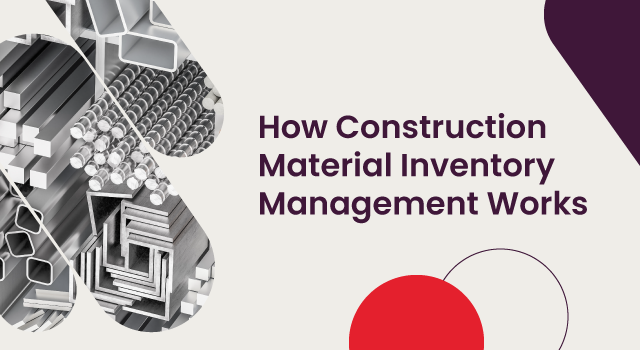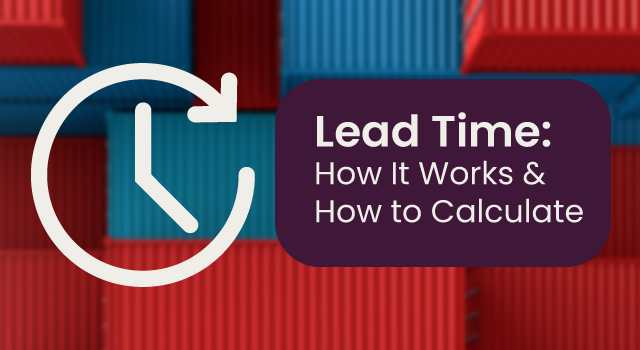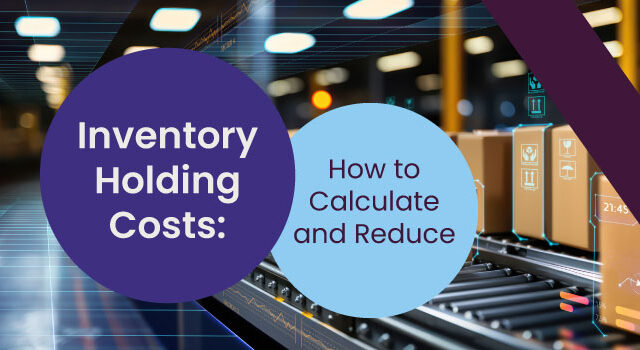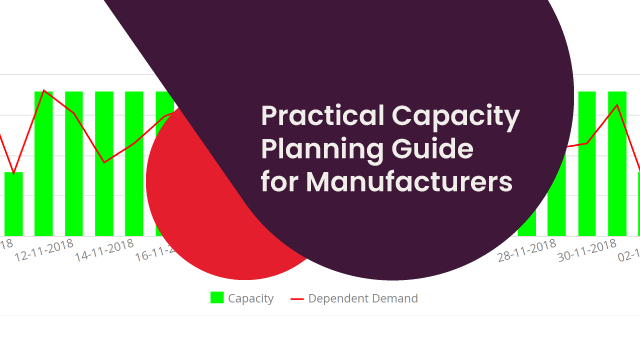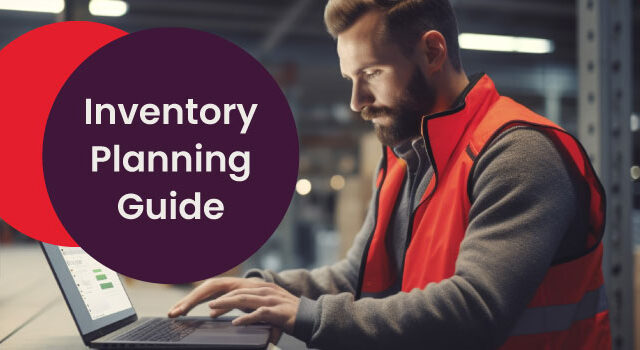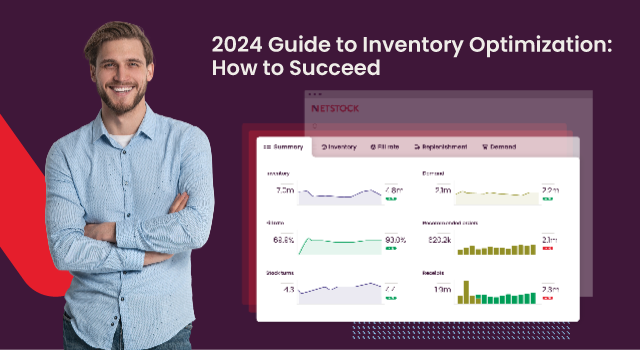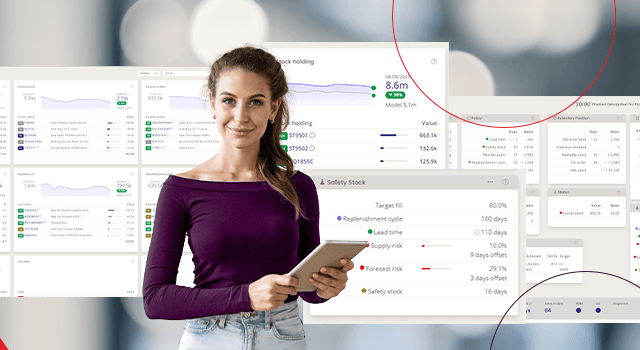How to select the right software for managing spare parts inventory
One of the most overlooked secrets to efficient business operation is the use of spare parts inventory management software. In competitive industries, adopting this one management system is often the difference between quick repairs and frustrating downtimes.