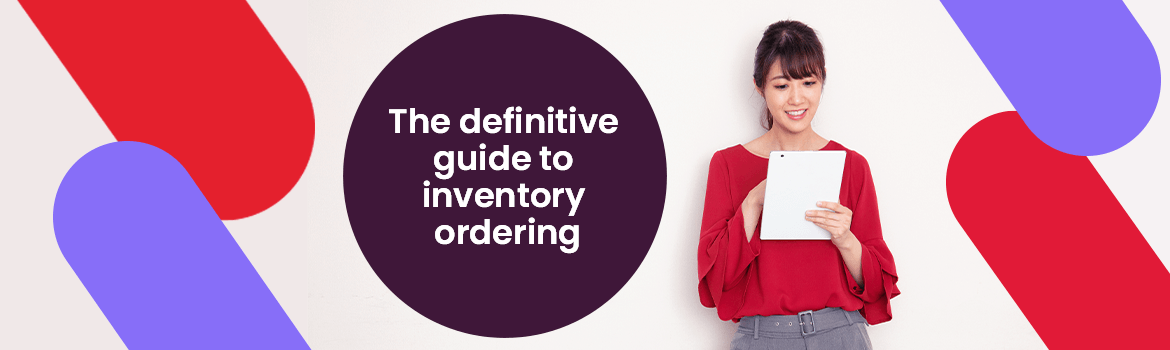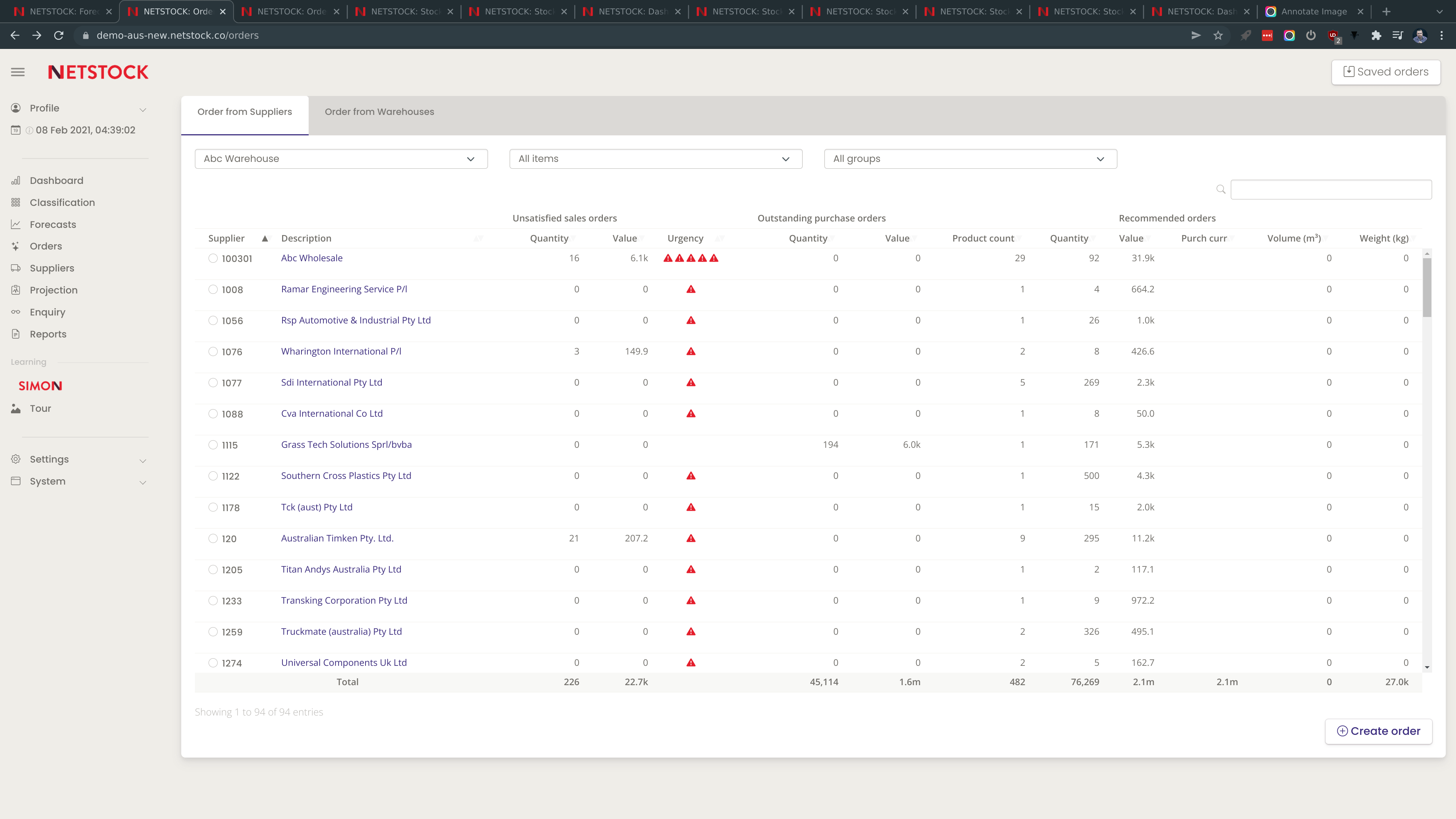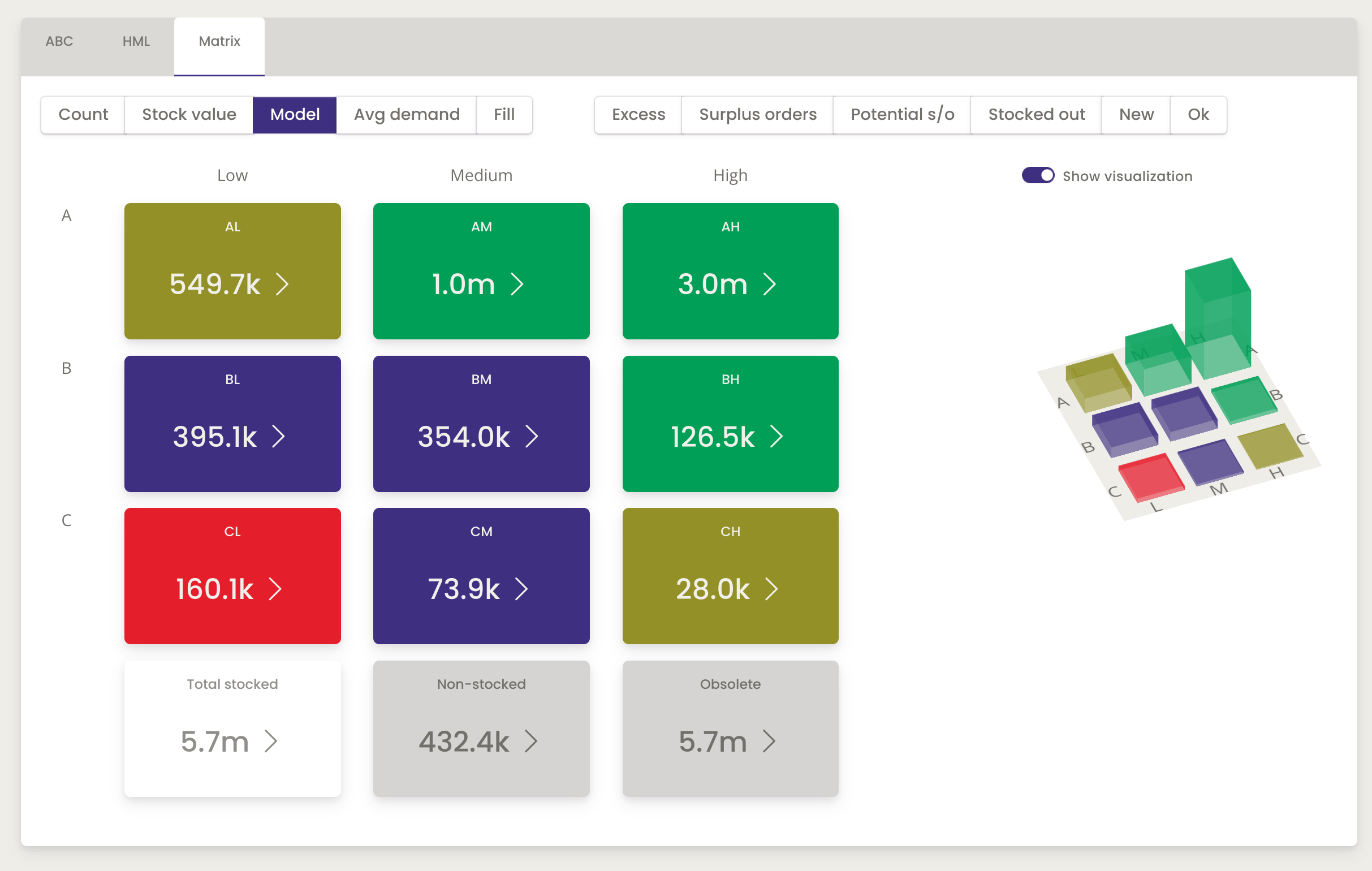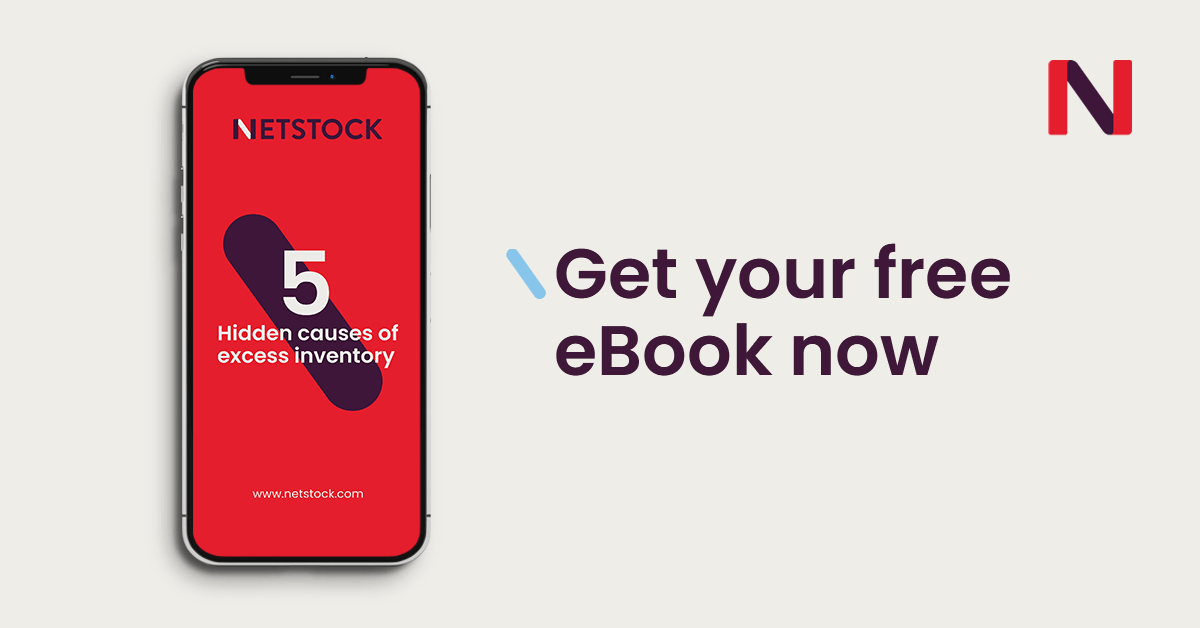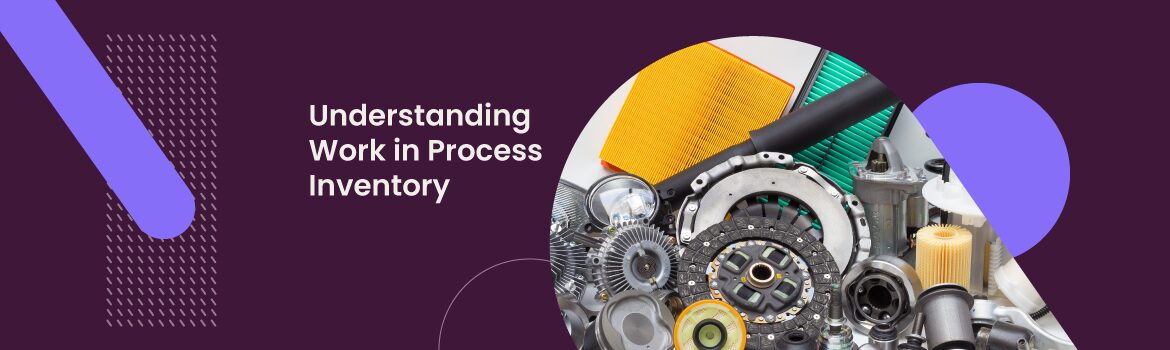Knowing what to order, when, and how much to order will impact your customer service levels. Customers today seek convenience and instant gratification. If your business experiences stock-outs of key products, they may knock on your competitor’s door.
Table of contents
There should be no room for guesswork in today’s volatile market regarding generating recommended purchase orders, work orders for production, and distribution plans. You can balance your inventory by using the correct data with the right automated processes, and factoring in supply and demand risks to ensure you place the right orders at the right time.
Let’s discover some practical steps to help you place the right orders every time!
1 Placing optimal orders to optimize your supply chain
How will placing optimal orders optimize your supply chain?
- Creating a balance: Every order you place should align with your inventory goals to achieve your target fill rate and reduce the amount of capital invested in your inventory.
- Understanding the risks: Before you place your order, you’ll need to consider the classification of each SKU and whether it requires safety stock. Keeping suppliers’ constraints and their minimum order requirements in mind will ensure you can meet demand without having to hold too much extra inventory.
- Freeing up working capital: The more effective your inventory ordering processes are, the less likely your business will incur excess stock or experience stock-outs. Stock held in storage will incur additional costs.
2 A few inventory ordering formulas
1. What is EOQ?
The economic order quantity formula (EQO)is a standard formula used to calculate how much stock to order at a given time to ensure you don’t incur excess stock, which will increase your inventory holding costs.
EOQ = 2 x annual demand x ordering cost [over] holding cost]
Economic Order Quantity (EOQ) = (2 × D × S / H) 1/2
The downside to the EOQ formula:
- It’s not dynamic
- It’s based on assumptions
You can only use this formula if the supply, demand, and holding costs remain consistent over time and don’t factor in seasonal or monetary fluctuations. If these fixed costs aren’t updated in real-time, you’ll need to manually adjust the formula to cater to seasonal product ordering.
2. What is the Min/Max method?
Using the Min/Max method means you indicate the minimum quantity for each item, so when it reaches that level, it’s time to place an order. Min/Max ordering is more responsive to fluctuations in demand because it uses your sales data to determine when reordering should occur. This method is best used by businesses that carry a wide range of stock items, automatically generating a replenishment order at the right time.
With ongoing supply and demand disruptions, the EOQ formula and the Min/Max method can place your supply chain at significant risk.
How to determine the right inventory quantities?
The more times you can sell and replace your stock during a specific timeframe will increase your gross profits.
- If you order too much stock: the excess stock won’t be turned around within the set timeframe, and you’ll have cash tied up in stock that isn’t providing a good return on your investment.
- If you don’t order enough stock: you’ll experience stock-outs and reputational damage from unhappy customers.
3 Inventory ordering best practices
You must know what you will sell tomorrow to plan what to order today.
Setting your inventory policy
The inventory policy is a set of rules your business establishes to determine how much stock to order or how much stock to produce. The policy helps reduce the impact of supply and demand fluctuations to ensure you can meet demand without incurring extra costs.
The inventory policy balances your investment in inventory with your target fill rate, which is the agreed level of service you want to be able to offer your customers.
So, if you want to achieve better service levels – you’ll have to invest more in inventory.
If you want to save money by ordering less stock – your service level will suffer.
How does the inventory policy influence the amount of stock to order?
The policy will establish set parameters for each SKU:
- Target fill rate
- Replenishment cycle
- Safety stock level
- Lead time
- Monthly demand
This means that every order placed should align with the set inventory policy.
Additional ordering formulas
- Stock Level:
Stock-On-Hand + Stock-On-Order – Back-Orders - Reorder Level:
(Safety-Stock + Lead Time) Months Of Forecast - Order Up To Level:
(Safety Stock + Lead Time + Replenishment Cycle) X F/C ) - Recommended Order:
Order Up To – Net Stock = units
When to order and how much?
Once you have set your inventory policy and your forecast is as accurate as possible, you can start ordering the right quantities of stock.
There are two important levels for each item:
- When to order:
Reorder Level = (Safety Stock + Lead Time ) X F/C - How much to order:
Order Up To Level = (Safety Stock + Lead Time + Replenishment Cycle) X F/C )
You only order items that are below the minimum level order.
- The minimum level is your safety stock level in days.
- The maximum level is the Safety Stock level + the Replenishment Cycle in days.
Impact of supplier lead time:
Lead times add significant complications, and you’ll need to consider this before placing your orders.
Why? You’ll need to identify items below the minimum level after the lead time:
- If you order those items today, the stock level will be at the minimum level the day the next shipment arrives from your supplier.
- The safety stock at that point should buffer you from late deliveries, under deliveries, or under-forecasts.
A practical example:
Let’s say you have an item forecast to sell 100 units per month, every month, and this is your policy:
- Lead time: 20 days
- Safety stock: 15 days
- Replenishment cycle: 30 days
According to the forecast, from order placement until the end of the lead time, you would sell 67 units (20 days at 100 units per month). Therefore, the safety stock for the item would be 50 units (15 days at 100 units per month). The trigger to determine when you should place an order can be calculated as:
Reorder Point = Lead Time (67 units) + Safety Stock (50 units) = 117 units
If your current net stock position (stock-on-hand + on order) is less than the re-order point of 117 units, you need:
- To place an order now. Let’s say your net stock is 110 units – this is below the re-order point of 117 units, so,
- Next, you need to calculate how much you should order.
- Add your Replenishment Cycle to your reorder point to calculate an ORDER UP TO level. Another 100 units (30 days at 100 units per month).
Order up to = re-order point (117 units) + replenishment cycle (100 units) = 217 units
To calculate the recommended order in this instance:
Recommended order = Order up to (217 units) – Net stock (110 units) = 107 units
By placing an order of 107, you will drive your inventory level toward your stocking policy. Of course, other factors may influence the order, such as your supplier may have some constraints in place, such as a minimum order quantity or pack size. These constraints may force you to order more than the number you ideally require.
What data do you need to place optimal orders?
Knowing the correct quantity of stock to order requires several inventory inputs. The most crucial consideration is working with accurate inventory data:
- Use up-to-date, accurate data:
- Stocking policy for each SKU
- Stock on hand
- Open purchase orders with the expected arrival date
- The correct supplier assigned to each SKU
- Accurate classification of each stocked SKU
- Accurate forecasts
- Current and realistic supplier lead times
- Supplier’s minimum order quantities
- New line items, adding in the data manually if you don’t have historical data
- Regularly meet with your sales, marketing, and operations team to find out what stock they require for upcoming campaigns or promotions. Once you’ve collated all the data, you may need to make final adjustments to accommodate containerization, upcoming campaigns, or meet supplier terms. Only then can you send the last orders to the relevant suppliers.
4 The foundational elements of inventory management for effective inventory ordering
Before placing your next order, you need the basic fundamental inventory principles. Think about your current inventory. Perhaps you are managing a large quantity of SKUs across multiple warehouses, how do you know which stock to order, how much, and when?
#1: You need to classify your inventory
Not all stock items have the same value, and classifying your inventory will allow you to focus on the high-performing items that contribute to the most revenue. The ABC analysis is an inventory classification method that identifies 20% of the items contributing 80% of your revenue.
First step: Identify your items
- Obsolete stock: items you will never order or stock in your warehouse again.
- Non-stocked items: items you will only order upon request
Second step: Classify your items
- A-items: highest value, i.e., your best-selling items
- B-items: medium value, i.e., your mid-range selling items
- C-items: least value, i.e., your remaining items.
Once you’ve classified your items, you’ll immediately know which items to closely monitor and set the right safety stock level in response to the supplier’s reliability. You must rely on more than just historical sales data to formulate your forecast.
#2: Work with accurate forecasts
With inconsistent demand, you can’t predict what your customers will order or how much they will order, and you can’t rely only on historical sales data to formulate your forecast.
To help calculate accurate forecasts, you’ll need to consider the following:
- supplier lead times
- seasonality
- customer trends
- input from sales and marketing about future campaigns
Once you have the information, you should adjust your forecast as soon as you identify trends. By doing so, you can identify:
- Possible stock-outs
- Any surplus orders
- Possible excess stock
Case study Hartland Controls
Hartland Controls reduced its inventory value by $1,000,000
Maintaining a large inventory of finished products and configurable components, Hartland Controls manually managed over 3,000 SKUs. The manual process was becoming unreliable and time-consuming as they had to review each item one at a time manually. They had no visibility of stock-outs, potential stock-outs, and no way to calculate their safety stock.
“Once implemented and integrated with our Sage 500 ERP, we could set safety stock parameters and measure and manage our supplier lead times. We had full visibility of our potential stock-outs and could take actionable steps to avoid stock-outs from occurring. With the help of advanced algorithms, we could do our forecasts confidently. We would not have been able to bounce back as quickly as we did from COVID-19 without Netstock.”
Becky Wilkinson, Supply chain manager,
Hartland Controls.
#3: Increase visibility to focus on the KPIs that matter
Managing data at scale can become overwhelming when you have thousands of SKUs located in many locations. The solution is working off a dashboard that gives you full visibility of your key performance indicators. At a glance, you can have visibility of your stock holding, showing you where you are overstocked and your fill rate, indicating why you’re not servicing your customers as well as you can.
Case study Crazy Aaron
Crazy Aaron Enterprises has visibility up and down its value chain
Crazy Aaron Enterprises’ was working off complex spreadsheets and was proving to be time-consuming, prone to errors resulting in an overestimated raw materials. If the demand forecasts did not flow correctly down the bill of materials or the unit of measures did not convert accurately, this could lead to millions of dollars in costly miscalculations.
“Netstock recognizes that you can’t look at every single item daily, so it focuses on the most important items. The dashboard gives you a high-level view of total stock holding, excess stock, stock-outs, and potential stock-outs. We can quickly see the pain points and what action we need to take.”
Lori Darrow, Supply Chain Manager,
Crazy Aaron Enterprises
Discover how Crazy Aaron Enterprises optimized its inventory.
#4: Assess the effectiveness of manual processes and spreadsheets
Despite the growing advancement of supply chain technology, many businesses globally use spreadsheets as their primary solution to manage inventory. Working off legacy solutions can feel familiar and perceived as cost-effective. However, these solutions are not designed to help businesses respond and adapt to rapid changes in supply and demand.
Let’s consider the following:
You’re managing 3000 SKUs, and one of the suppliers has extended their lead time.
- How quickly can you locate and update that information in your spreadsheet?
- How easily can you recalculate and adjust the safety stock level you need to mitigate the effects of the extended lead time?
You’re not saving your company money by using spreadsheets to calculate your required orders.
- You waste time each day by re-entering data
- You run the risk of data being inaccurate, resulting in costly mistakes
- Only a few people at a time can work off one spreadsheet
The price you often pay for planning inventory with spreadsheets:
- Review previous errors using spreadsheets, such as incorrect formulas or macros – what has this cost you?
- Look at additional costs associated with not having the right information at your fingertips. For example, perhaps there was an urgent order that you had to air freight in because you stocked out of an item and wanted to keep the sale.
Case study Ryan’s Pet Supplies
Ryan’s Pet Supplies ditched spreadsheets and now has full inventory visibility
Ryan’s Pet Supplies manually grouped and classified over 8,000 SKUs so they could manage them based on their performance. They could not see which SKUs were problematic and needed urgent attention. Their sales data consisted of numerous spreadsheets that had to be manually run, manipulated, and configured, which was time-consuming. The lack of data for analysis soon became apparent.
“We implemented Netstock and finally had a single-window view of our inventory. The ability to make actionable decisions with the output data has been paramount; we can quickly address multiple suppliers, locations, categories, and more. We can now dial in figures to see the best possible turns with the least excess.”
Matt Kovarick, Purchasing Manager,
Ryan’s Pet Supplies
The implementation at Ryan’s Pet Supplies was completed before the COVID-19 global lockdowns, and being a cloud-based system, the deployment, setup, and continued training were all performed online which meant zero disruptions to their business.
Download their full case study here
5 How excess stock can hurt your business
Excess stock is inventory ordered in excess of demand. Holding excess inventory in your warehouse and collecting dust is an expensive exercise for your business. Regular supply disruptions delay suppliers’ ability to deliver on time and in full. When this happens, businesses often increase their inventory orders to combat stock-outs.
Additional costs you incur from holding excess inventory
- Increase in operational costs to manage and store the additional stock.
- Increase in insurance payments to accommodate the extra stock.
Your business can also lose out on potential sales:
- Excess inventory can get damaged and become unsellable
- The stock can expire
- You may need to write off the damaged and expired stock
Case study TruAudio
TruAudio reducedits excess stock by half in just six months.
With warehouses in the US, China, and Holland, TruAudio relied on the outdated workflow of dumping data from their ERP into a spreadsheet. With increased inventory visibility of their global warehouses, TruAudio has reduced inventory costs by placing the right orders at the right time.
Seven tips to prevent excess stock:
- Refrain from over-forecasting if your lead times are extended: this will result in over-ordering. If you have not classified your stock, you risk ordering slow-selling stock.
- Don’t increase orders: for Items with a short life cycle or shelf life.
- Think twice before being tempted by ‘good deals’ from suppliers: purchasing larger quantities of stock without a thorough understanding of how money is made by turning inventory as quickly as possible, can lead to excess stock.
- Avoid using longer lead times than actual lead times when calculating recommended order quantities: receiving deliveries before they are required will mean holding excess stock in your warehouse.
- Minimum order quantity[MOQ]: if you work with a supplier that’s MOQ isn’t best for your demand, their MOQ figures can lead to excess stock.
- Do market research: placing an “initial purchase order” for a new product launch without etiquette market research can result in excess stock, which may not be in high demand.
- Avoid ‘gut feel’ and working off spreadsheets when calculating recommended orders: smart tools like demand planning solutions will give your more accurate order recommendations.
Excess inventory is frozen capital!
Download our eBook and discover the hidden causes of excess inventory.
6 How to avoid stock-outs
The impact of stock-outs on your business
Experiencing stock-outs will put your business at risk of losing customers and potential future sales. Stock-outs also create chaos with your warehouse and inventory planning team as they spend unnecessary hours trying to resolve the problem. And, often, businesses need to be made aware they are stocking out or going to stock out, which becomes a more significant issue, damaging your bottom line.
In a recent Netstock survey, 43% of consumers indicated they are more likely to ditch a product after experiencing two or more stock-outs.
How to reduce the impact of stock-outs
#1: Develop ongoing communication with your customers:
- Be transparent, notify them as soon as you know there is a problem with their order, and establish appropriate next steps.
#2: Keep the lines of communication open with your suppliers:
- Understanding your suppliers’ pressures can also prompt you to notify your customer sooner to rectify and make alternate arrangements.
#3: Formulate a stock-out procedure:
- First, determine if there is a stock-out, as your data may not be accurate
- Communicate with your customer and see if they are willing to wait.
- If waiting is not an option, consider your best and most cost-effective way to resolve the stock-out:
- Source from another branch
- Expedite an existing order
- Order from an alternate supplier (or even a competitor).
The most critical step is to determine why the stock-out occurred and view the process as an opportunity to implement better systems, procedures, and policies to minimize future occurrences.
Case study Aero Healthcare
Aero Healthcare reduced stock-outs and keeps its customers happy.
The key driver for Aero Healthcare was to improve on their OTIF (on time, in full deliveries), get the right stock on the shelf at the right time, reduce stock-outs, and improve their customer fill rates.
“I’m able to place orders really quickly, and I like that it calculates safety stock based on each product’s supply risk taking into account the actual lead time and not whatever you have plugged into the system. Netstock will calculate, for example, that I’ve put in a hundred days lead time for a particular supplier coming out of China, but it knows, on average, this supplier takes 150 days. It forces me to place a PO [purchase order] earlier, or we can choose to hold enough stock on-site to allow for that delay”
Karen Cable, Operations Manager,
Aero Healthcare
Take the guesswork out of placing orders.
You need to move away from time-consuming manual ordering workflows for your business to thrive. Extracting the data from your ERP with a supply chain planning solution like Netstock will enable you to automatically generate balanced and optimized orders for each SKU. Drawing on the data-driven inventory policies you create using Netstock’s robust inventory optimization software, every order is based on your specific goals around fill rates and optimal inventory holding. Netstock automatically sends order information back to your ERP system, creating a seamless loop of real-time inventory visibility and insights.