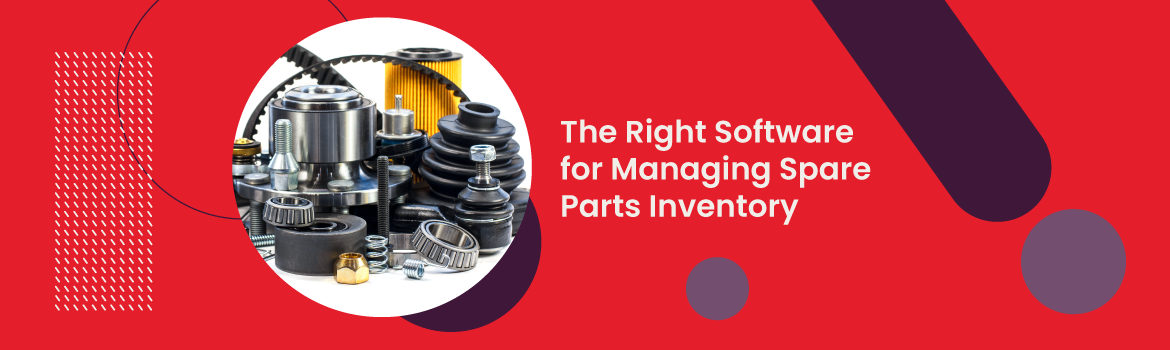One of the most overlooked secrets to efficient business operation is the use of spare parts inventory management software. In competitive industries, adopting this one management system is often the difference between quick repairs and frustrating downtimes.
An effective parts inventory management system allows for smooth operations, prevents costly delays due to equipment breakdowns, and ensures your business runs at peak performance. But, choosing the right spare parts inventory management software to achieve these results can be tricky, especially if you’re not a techie.
This guide will help you understand the world of parts inventory management software and how to select the best system for your business.
Understanding Spare Parts Inventory Management
In a nutshell, parts inventory management refers to the process of ordering, storing, and tracking of all spare parts and components essential in efficient business operation.
It involves having the right spare parts, at the right time, and in the right quantities to prevent operational downtime and stockouts.
A spare parts inventory management software platform is a digital tool that allows you to accurately monitor, organize, and automate management processes of your inventory from a centralized system. It facilitates sourcing parts efficiently, monitoring inventory levels, managing supplier relations, and ensuring the availability of critical parts.
Spare parts inventory software: features to look for
Real-time tracking and alerts
The ability to manage and monitor parts by location, serial number, or any other custom attribute is a superpower for any business.
So, the spare inventory management software you select should provide up-to-date data on the state of your inventory in real time. This will allow you to monitor your inventory from the point of purchase to expiry or depletion.
With software like Netstock, you receive alerts when your inventory levels are running low or if your stock is heading into excess. Its user-friendly interface and intuitive single-view dashboard provide easy access to this information, enabling you to make informed decisions and avoid spare part stock-outs.
Automated reordering
Once the inventory management software detects that a part or component in your inventory is running low, it should be able to trigger an automatic reorder – with no manual intervention.
You’ll just have to pre-set the threshold level past which the software will generate the purchase orders for each spare part.
This feature facilitates the timely replenishment of all your critical out-of-stock parts, and ensures that you pass on accurate information to your customers.
Forecasting and demand planning
An inventory management software system collects a lot of information about your business that can be used to optimize and streamline your operations.
For instance, the software monitors which spare parts your customers demand most (usage trends), how frequently you order them, how much they cost, how long they last in your inventory, etc.
With this information, it should be able to offer accurate forecasting and prediction data for each spare part’s demand and supply.
This way, you’ll be able to plan and budget appropriately for any changes in the demand or supply of a spare part at any time.
Integration capabilities
The inventory management software you select should also integrate seamlessly with all other existing systems in your business.
From the payment systems to the accounting software and enterprise resource planning (ERP) systems, it shouldn’t interfere with the data flow or the consistency of operations but only complement them.
This is why we recommend management software that offers multiple integration tools.
Netstock, for instance, provides over 60 ERP integrations purposely built to work with all systems and streamline all systems’ data flow with minimal inconsistencies.
Supplier performance analysis
Besides forecasting and demand planning data, the software should also provide an analysis of your suppliers’ performance.
This information should include:
- On-time delivery: percentage of orders the supplier delivers on time
- Lead time variability: average time it takes the supplier to fulfill an order from placement to receipt
- Parts quality: number of defective or incorrect parts received from the supplier
- Cost and payment terms: price of parts and payment terms offered by different suppliers.
- Communication and responsiveness: response time to inquiries and order status updates from the suppliers.
An analysis of these factors not only helps you build relationships with the right suppliers, but also helps you minimize the risk of stock-outs. Every inventory management software handles this analysis differently.
Netstock, for instance, offers supplier performance analysis functionality that monitors and rapidly responds to changes in supplier performance. This functionality accurately measures and adjusts lead time per item and optimizes your supplier network, enabling your business to plan effectively.
Scalability and flexibility
Another critical factor is the management software’s potential to accommodate your business’s changing requirements. As the company grows and the demand for more parts increases, the software should be able to meet the new requirements. The software should provide access control features, enabling managers to restrict employee access based on their roles. This ensures that only qualified staff can perform specific tasks, such as placing orders or adding new inventory items
Evaluating your parts inventory management needs
As you’ve seen, choosing parts inventory management software isn’t easy— mostly because the one you select will have a massive impact on your business.
So, even before looking for software, you need to understand whether your business needs one. And if so, to what purpose?
Remember, every inventory management system is designed to meet a specific demand in the market. You can’t pick any trending system and hope it’ll work for your business.
Among the things you should consider before opting to get a spare parts inventory management system include:
- Size of your business: consider the volume of your orders and business storage size. Businesses that deal with small volumes don’t necessarily need an automated inventory management system. However, for a company that has a large number of SKUs or that’s rapidly growing, you may need to invest in inventory management software.
- The industry you operate in: confirm if there’s inventory management software designed specifically for your industry’s spare needs. For instance, software like Netstock is designed to serve the manufacturing, retail, and wholesale industries.
- Complexity of your inventory: how many product varieties do you deal with? If your inventory is packed with different types of products, you’ll need an efficient parts inventory management system to avoid confusion and downtimes.
- Frequent pain points: identify the specific challenges you face with your current inventory management system. Talk to your maintenance team, warehouse staff, and procurement department, then determine the main problem you hope to solve with spare parts inventory management software.
In addition to these, you should also define the functionalities you desire and the budget you have to implement a new parts inventory management system.
Choosing the right solution for your business
The final step when choosing a spare parts inventory management system is usually the implementation. To ensure this stage runs smoothly, there are a few things you must consider:
Comprehensive training
Invest in training all your staff on how to use the new inventory management software. The better your team can navigate through its functionalities from the basic to advanced features, the easier it will be to streamline the software into your production line. If possible, offer role-based training sessions tailored to each department. This way, each team receives in-depth training on the features they’ll interact with on a daily basis.
Ensure seamless integration
Before introducing the software to your team, ensure that it’s well-integrated with your existing business systems. Get your IT team to assess the software’s compatibility and configure its integrations to address any issues that might arise. This will make it easier for your team to adapt to the system once it’s adopted.
Provide user guides and extra resources
It’s common for your employees to face difficulties while using new spares inventory management software. It’s important to provide them with comprehensive user guides, cheat sheets, and online resources to help them troubleshoot minor issues independently. Additionally, you can consider organizing training sessions or workshops to familiarize your team with the software’s features and maximize its use. Encourage ongoing learning support, such as refresher courses, help desks, and advanced training to ensure that your team adapts to software updates and can optimize inventory management processes. This proactive approach will increase efficiency and accelerate your return on investment (ROI) from software implementation.
Once your inventory management system is successfully implemented, it’s crucial to complement it with solid inventory management practices.
Here are some best practices you can adopt:
- Classify your parts based on cost and usage (ABC Analysis): this allows you to focus on the items that can significantly affect your bottom line if misplaced or out of stock.
- Implement an inventory policy: establish clear guidelines for ordering, replenishment, and stock levels to ensure consistency and efficiency in inventory management processes.
- Maintain a healthy safety stock level: to buffer the business against variability in supply or demand chain disruptions.
- Continuously analyze and optimize inventory performance: use key performance indicators (KPIs) such as inventory turnover ratio, fill rate, and stock-out rate to evaluate the effectiveness of your inventory management practices and identify areas for improvement.
- Collaborate with suppliers: establish strong relationships to improve lead times, negotiate favorable pricing terms, and coordinate ordering schedules to minimize stock-outs and backorders.
Difference between inventory management vs warehouse management
Inventory management and warehouse management are two important departments in any business. Although similar, they have different roles to play. Inventory management oversees the levels of available stock to ensure that there is enough stock for smooth business operations. On the other hand, warehouse management manages the day-to-day operations of the warehouse. This includes managing storage locations, organizing inventory movement, and managing warehouse staff.
In essence:
- Inventory management focuses on the quantity of stock available across the entire business
- Warehouse management focuses on the location of the stock within the warehouse and ensuring that it moves efficiently to fulfill orders
Effective coordination between these two departments is crucial for optimizing overall supply chain efficiency and ensuring seamless operations.
Final thoughts
Using spare parts inventory management software is an excellent way to improve business productivity, reduce costs, and maintain accurate stock levels.
To enjoy these benefits, you need to select a software solution that suits your needs. Netstock is renowned for its reliability and effectiveness in optimizing inventory management processes. With over 15 years of experience in the industry, Netstock seamlessly integrates with over 60 ERPs, offering a best-in-breed supply and demand planning functionality to help businesses accurately predict demand and maintain optimal stock levels.